Online returns refer to the process of sending back a product that you purchased from an online retailer. If you receive an item that doesn’t meet your expectations, is damaged, or simply isn't right for you, online returns allow you to send the product back for a refund, exchange, or store credit.
Typically, online purchases are returned between 20% - 50% of the time, compared to the 5-10% of purchases returned when bought from a physical store. Returns are particularly prevalent for online fashion retailers as customers don’t have the ability to try on the products like they would in changing rooms.
Whilst consumers handle their returns through the retailers they purchased from, returns management solutions such as ZigZag are often the partner that deals with the majority of the process (alongside the chosen carrier service).
You can see some returns management company reviews here >>
How can I return an online purchase?
Returning an online order typically involves a few key steps. While the process can vary slightly from store to store, here’s a general guide:
1. Review the Return Policy
- Before anything, check the return policy of the store where you made the purchase. Some stores have specific timeframes (e.g., 30 days), conditions (e.g., unopened items), and methods for returning products.
- Often it can be easier to use type ‘Company name + returns’ into your search engine than finding the returns policy page on the retailer’s website. Otherwise, check the footer at the bottom of the retailer’s website page for the word returns.
- Look for key details like:
- Time window for returns (e.g., 30 days, 60 days)
- Condition of the item (e.g., must be unused, in original packaging)
- Restocking fees or shipping costs
- If the item is non-returnable (some clearance, custom, or perishable items)
2. Log Into Your Account
- Go to the website where you made the purchase and log in to your account.
- Navigate to the “Order History” or “My Orders” section. This will show a list of your past purchases.
- This may not be necessary, often you can make the return by going directly to the retailer branded returns portal and imputing information like your order number and a bit of personal information like a post code or email address.
3. Find the Item You Want to Return
- Locate the specific order or item you want to return. There should be an option like “Return/Exchange” next to the item.
- Click on that, and follow the prompts. You may be asked to provide a reason for the return. It is best to be honest with the reason for returning where possible as retailer’s are increasing inspecting items to make sure the reason matches the items condition.
4. Generate a Return Label (If Applicable)
- Some stores will offer you the option to print a prepaid return label. If they do, download and print the label, and attach it securely to the package.
- Printer-less returns are often displayed here too. So you may just need the QR code which you can take to the Post Office, convenience store, locker etc.
- In some cases, you may be responsible for paying for return shipping unless the store offers free returns.
5. Prepare the Package
- Carefully package the item in its original box or packaging to prevent damage during transit.
- Include all original tags, accessories, or documentation, if required.
6. Ship the Item Back
- Drop the return package off at the designated shipping service (e.g., UPS, FedEx, or the post office).
- Track your return using the shipping carrier’s tracking number (if provided), so you know when it arrives.
7. Wait for Refund/Exchange
- After the store receives the returned item, they will process your refund or exchange.
- Refunds can take anywhere from a few days to a couple of weeks to appear in your account, depending on the store's processing time and your payment method.
Things to Keep in Mind:
- Return Window: Make sure to initiate the return within the window specified in the store’s return policy.
- Restocking Fees: Some stores charge a fee for returns, especially for opened or used items.
- Exchanges vs. Refunds: If you want an exchange, be sure to select the option for that instead of a refund if the store allows it.

.svg)
 Returns SolutionsZigZag’sReturns Solutions
Returns SolutionsZigZag’sReturns Solutions

.svg)
.svg)
.svg)
.svg)


.svg)

.svg)

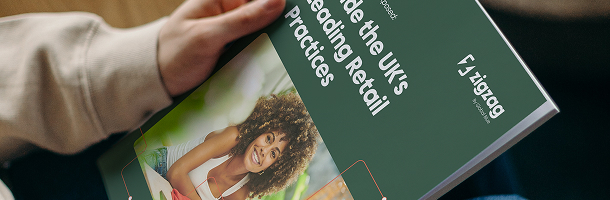






.svg)
